Add Google Analytics to Jekyll Pages Minima Theme
This blog post is part of a series around building a website with Jekyll for hosting on github pages
In this blog post we will explore how google analytics can be added to a jekyll website and how it can be tested locally within a docker container.
By default when generating a new Jekyll site the ‘Minima’ theme will be applied. The minima theme has already incorporated support for google analytics, we’ll see how to configure it later.
First activate google analytics and create a new account with a new property and a new stream. New google analytics accounts will be GA4 accounts.
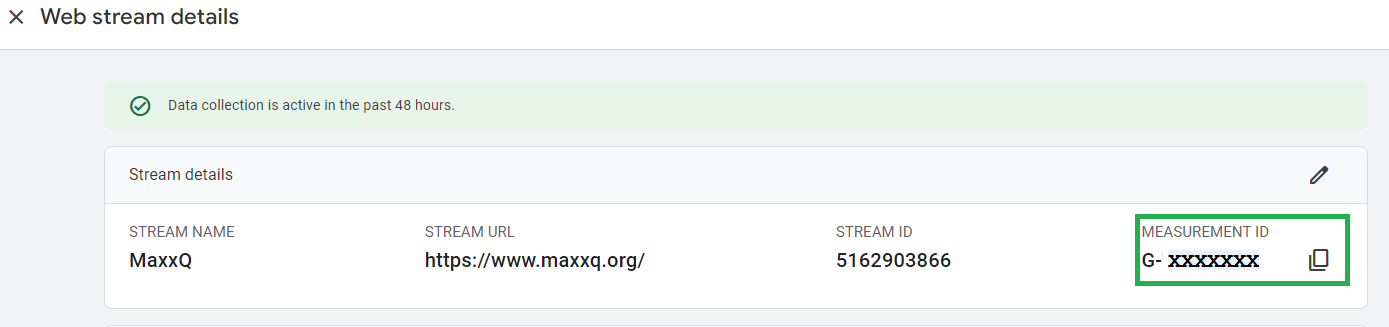
Copy the measurement id and store it in the _config.yaml file
# Google Analytics
google_analytics: G-XXXXXXXXXXGA4 is not yet supported on the latest release version of minima theme. However it’s already supported on the minima github repository. Jekyll can be instructed to directly use the source code from github for a Jekyll theme. To do so add the ‘jekyll-remote-theme’ to the list of plugins in _config.yaml. Next remove the line containing ‘theme: minima’ and replace it with ‘remote_theme: jekyll/minima’
your _config.yaml will now contain:
# Build settings
remote_theme: jekyll/minima
plugins:
- jekyll-feed
- jekyll-remote-theme
# Google Analytics
google_analytics: G-XXXXXXXXXXTest the changes by pushing the changes to github, after github actions has updated the page browse to your website. Within a minute you should be able to see a visitor in google analytics within the report showing the realtime data
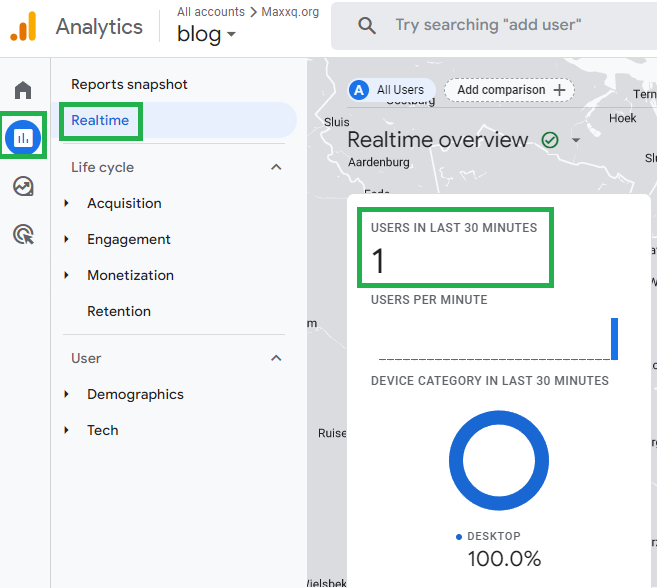
Local testing with docker
The jekyll-remote-theme plugin is a Ruby Gem that is not yet installed on your docker environment. To do so open the file ‘Gemfile’ and add a line for the plugin
gem "jekyll-remote-theme", "~> 0.4.3"Make sure the version used is a version supported by github pages On the docker container shell execute ‘bundle install’ to update to update the installed gems. Then build the jekyll site again
bundle install
jekyll buildAll these actions can be done while the jekyll server is still running.
In the next post we’ll have look how to put advertising on a Jekyll site to generate some revenue.